| |
 |
The report can display results in terms of game or player. Game result will be shown by default. |
| |
 |
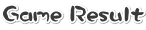 |
| |

|
|

|
|
| |
Display the average score of each game |
|
Click the bar of the specific game to browse the result of all players chronologically |
|
 |
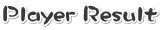 |
| |
 |
|
 |
|
| Switch to player result and click on a student’s name from the pull-down menu. This shall display the results of that player on different games. |
|
Click the game name in the legend to control the appearance. Move the cursor to the interaction to view the details of that game. |
|
| |
 |
 |
|
|
|
| |
 |
Print out the current page |
|
|
|
 |
Save the chart to PNG, JPG, PDF or SVG image file. |
| |
|
|
|
 |
Top |
|









